Hello
Assalamualaikum
#day9 from mission #fromZEROtoHERO
so yeah, today im gonna do some tutorial how to use or left a message on CBOX. nah, im doing this because of i noticed some of you dont know how to use it correctly.
yes, this tutorial will be a simple one because it doesnt hard to do it actually.
first of all, you guys will see this right?

so yeah, today im gonna do some tutorial how to use or left a message on CBOX. nah, im doing this because of i noticed some of you dont know how to use it correctly.
yes, this tutorial will be a simple one because it doesnt hard to do it actually.
first of all, you guys will see this right?
Next, all you have to do is write your name.
I wrote it as "krmh"
Then you will se the button [Your Profile]
Click it guys!
Then it will be like this (look at the next picture)
Write down your link. And if you want to upload your picture on it, you're welcome to do that :)
So, next, write your message.
I wrote "Hi :)"
Last thing you have to do is, click enter!
So nah! It's done!
End of my tutorial! Hehe :)
Next time, make sure, you left your link! It will be nice to me because i can go to your blog and leave my comment there! :)
So bye!
Adios!
Hope it will help you (some of you hopefully)
p/s: do you like im writing in english or malay? sorry, my english is not actually good as you :)












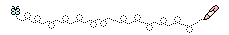
 Nama diberi Karimah Zulkafali
Nama diberi Karimah Zulkafali 


good info. thanks for sharing !
ReplyDeleteThanks for sharing, berguna utk blog :). Blogwalking here
ReplyDelete